[GIS Tutorials] Install QGIS 3 on Ubuntu
The last days I was asked a lot, how and where to install the new QGIS 3. Until now there are no Windows binaries available (as far as I know…). But you can install and run QGIS 3.0 on Linux.
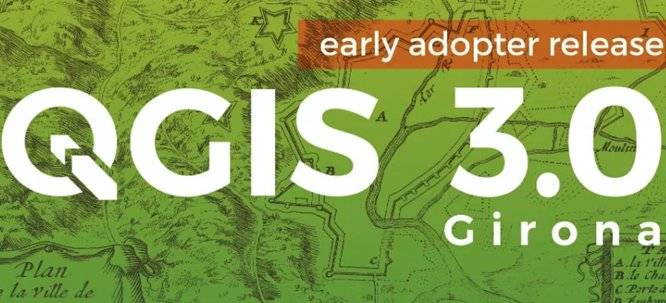
If you are running Ubuntu 17.10 (artful) or even 18.04 (bionic) (beware, it’s still alpha ), it is quite easy to install:
Open your terminal and add the following repositories to your sources.list:
for 17.10:
sudo add-apt-repository "deb https://qgis.org/debian artful main"
sudo add-apt-repository "deb-src https://qgis.org/debian artful main"
alternatively, for 18.04:
sudo add-apt-repository "deb https://qgis.org/debian bionic main"
sudo add-apt-repository "deb-src https://qgis.org/debian bionic main"
Add public key:
wget -O - https://qgis.org/downloads/qgis-2017.gpg.key | gpg --import
gpg --fingerprint CAEB3DC3BDF7FB45
gpg --export --armor CAEB3DC3BDF7FB45 | sudo apt-key add -
Update and install QGIS:
sudo apt-get update && sudo apt-get install qgis python-qgis qgis-plugin-grass
Enjoy working with the all-new QGIS 3!
However, as soon as binaries for Windows are out, I would still recommend to use QGIS on Linux. In my opinion it runs a lot more stable and with less problems under Linux (which doesn’t mean it runs unstable under Windows…).
Join Group
Due to copyright or some other issues, the resources you currently see may not be available, for more information, such as purchase, lease, second-hand transfer or other method, you can join our Telegram group, many other GIS tips would be shared here.
Telegram: Join GIS Hub Group
comments powered by Disqus